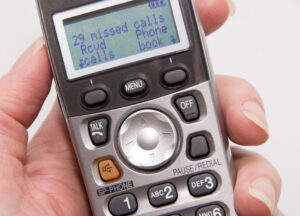How to get the most out of live chat
Integrating live chat for your business might sound daunting, whether you’re a technical whizz or not. Fortunately, managing live chat functionality is something that anyone can do, and with a little help, even the least tech-savvy business owner can use live chat to gain insights about their customers online.
Keep reading to learn more about running a live chat service on your business website.
How to manage live chat
You don’t need a degree in marketing to manage live chat, but the steps to getting started might not be immediately obvious if you’ve never looked into this type of online communication before. The first step (once you’ve chosen a live chat provider to work with) is to add the messaging service to your website. This may involve adding a short snippet of code to your website, or using a handy plug-in that does it for you. Your options for installing live chat will depend on your website’s content management system (CMS).
The next step will be to customise your live chat interface. The interface is the chat box your customers will use to communicate with you. Your live chat software should allow you to choose colours, add logos, change fonts and more so that your live chat interface fits in with the rest of your website.
Finally, you’ll need to give your customer support team access to your live chat service so they can actually answer your customers’ questions. It’s a good idea to add faces and names to your support team’s profiles so your customers can see they’re talking to a real person. This can help them to feel like they’re being listened to.
If these steps feel complicated or you don’t have the people resources to manage live chat, don’t worry. You can still get in on the benefits of live chat by outsourcing some or all of your customer support to an agency. Outsourcing live chat is one way to ensure you’ve got a scalable system in place to handle increasing demand for live chat on your website – and you can get help with setting live chat up, too.
How to gain insights from your live chat support
If used wisely, live chat can give you valuable insights into your customers and how they use your website. For example, customers may use live chat to find out where on the website they can find a certain product, which could be a sign you need to improve the navigation bar. Some insights can also be more subtle than this. Customers may use the live chat facility to ask which product is the best for a certain function, such as which computer is best for gaming. This type of indirect feedback can give you insights about what problems your customers are looking to solve when they come to your website.
These are just a few of the important insights you could get from live chat functionality. In order to make the most of this feature, you need to pay attention to the queries your customers have and draw up strategies for how you can best help them. Many problems can be resolved with asynchronous features, such as improving navigation, creating informative articles about your products or services, or fixing bugs and glitches that customers report.
How to measure the effectiveness of live chat on a website
So, you’ve set up live chat and now you’re getting lots of insights about how to improve your customers’ experience on your website. But how do you know whether live chat is really working for you? There are lots of key performance indicators (KPIs) you could track. Here are our top three recommendations.
- Impressions
Looking at the number of chats is probably the first and easiest way to assess the effectiveness of live chat on your website. If nobody is accessing live chat, there may be an issue with how it is displayed to users – they may not be able to find it or a glitch might be preventing them from using it. You can also go a little deeper than this and see how many chats each operator handles, or when most of the chats come through.
- First response time
Customers like live chat because of how quickly they can get their problems resolved, so it logically follows that quick response times matter. In fact, a study by Forrester states that 53% of consumers will abandon their purchases if they can’t get quick answers. First response time is how long it takes for an operator to respond to a customer’s initial request for live chat – which means the first response need only be as simple as ‘Hi! How are you?’
The important thing to remember is that you don’t need to solve the problem as a whole within seconds. Customers don’t mind waiting if they can tell they’re being listened to and that your operators are trying to help them. Having to wait a long time to even speak to an operator, on the other hand, has a negative impact on customer satisfaction.
- Customer satisfaction
Naturally, this is a highly important KPI, but if you don’t have anything in place to measure it, it can be difficult to know how to improve. For this reason, consider a post-chat survey. Something as simple as an emoji scale can work – and if customers choose a disappointed or angry face, that could prompt a follow up question to ask what went wrong.
What are some live chat best practices?
When you’re just starting out with live chat, you’ll have very little feedback to begin improving your service, but that doesn’t mean you can’t start well. Here are some of our best practice guidelines for effective live chat customer support:
- Be concise – live chat isn’t the place for long, winding paragraphs
- Be transparent – make sure the customer knows you’re paying attention and always explain what you’re doing, e.g. ‘One moment, let me just look that up for you.’
- Be adaptable – don’t be overly formal if your customer isn’t, and vice versa
- Be positive – aim to convey a peppy, cheerful tone over chat where appropriate to put your customers at ease